
Introductie van Ruby Commands
1. Wat is Ruby?
Ruby is een open source programmeertaal. Het wordt zowel geïnterpreteerd als objectgericht. Ruby is gemaakt door Yukihiro Matsumoto. Ruby is vernoemd naar een edelsteen en vandaar dat de maker het als het juweel van programmeertalen beschreef. hier zullen we de verschillende soorten Ruby-opdrachten bespreken.
Het ontwerp van Ruby houdt rekening met de volgende factoren: eenvoud, uitgebreidheid, volledigheid en draagbaarheid. Ruby werkt op de meeste op UNIX gebaseerde platforms. Een groot deel van Ruby is gebouwd op Linux. Ruby werkt ook op veelgebruikte platforms zoals Windows, DOS, Mac, enz.
B asic Ruby Commands
1. Eenvoudig commando om een string in Ruby af te drukken
#!/usr/bin/ruby –w
puts “Hello, Ruby!”
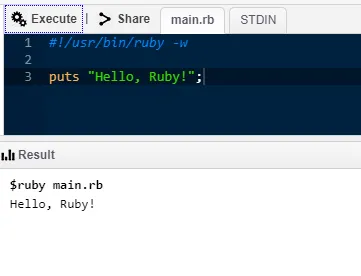
2. Eenvoudig commando om een string met meerdere regels af te drukken met behulp van EOF
#!/usr/bin/ruby –w
print < Multiple line string.
First wayEOF
print <<"EOF"; # same as above
Multiple line string.
Second way
EOF#!/usr/bin/ruby –w
print < Multiple line string.
First wayEOF
print <<"EOF"; # same as above
Multiple line string.
Second way
EOF
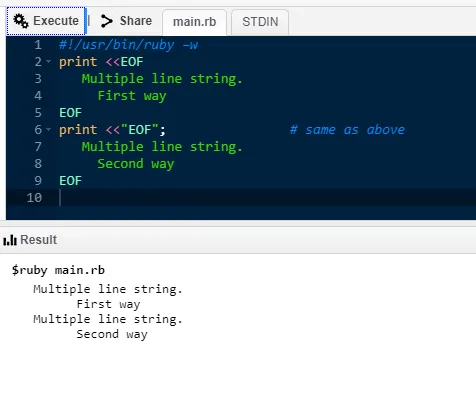
3. Eenvoudig commando om string met meerdere regels af te drukken door een commando uit te voeren
#!/usr/bin/ruby –w
print <<`EOC` # execute commands
echo First Statement
echo Second Statement
EOC

4. Eenvoudig commando om meerdere regels te drukken door te stapelen.
#!/usr/bin/ruby –w
print <<"a", <<"b" # you can stack them
I said foo.
a
I said bar.
b
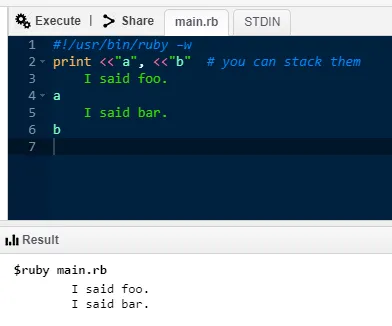
5. Ruby BEGIN-verklaring
#!/usr/bin/ruby
puts "This statement comes later"
BEGIN (
puts "This statement will be printed in the beginning"
)
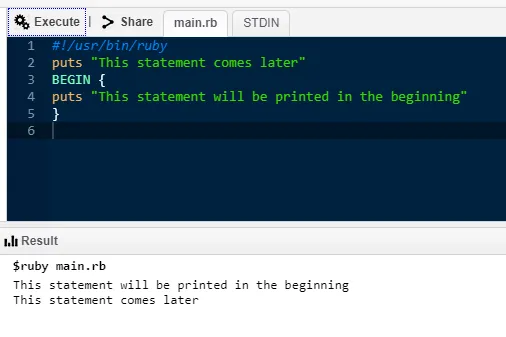
6. Ruby END-verklaring
#!/usr/bin/ruby
puts "This is main body"
END (
puts "This block executes in the end"
)
BEGIN (
puts "This block executes in the beginning"
)
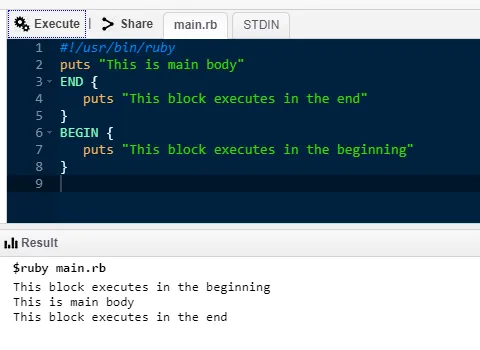
7. Ruby enkele regel commentaar
#!/usr/bin/ruby
# This is a single line comment.
uts "This is not a comment" # This is again a single line
comment.
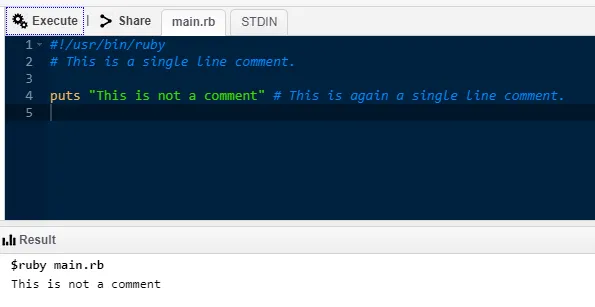
8. Ruby-commentaar met meerdere regels
#!/usr/bin/ruby=begin
This is a multiple line comment.=end
puts "This is not a comment" # This is a single line comment.
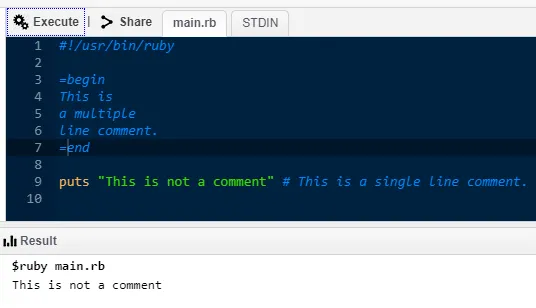
9. Ledenfunctie in Ruby Class. Een object maken en een methode aanroepen.
#!/usr/bin/ruby
class Demo
def testmethod
puts "Hello World!"
end
end
# Now using above class to create objects
object = Demo.new
object.testmethod
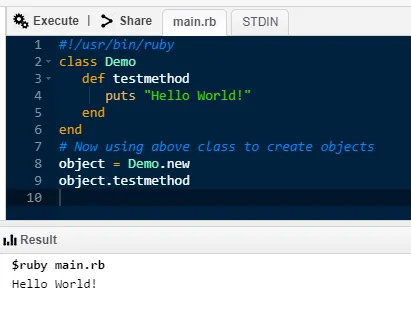
10. Globale variabelen in Ruby
#!/usr/bin/ruby
$globalvariable=123
class FirstClass
def printglobal
puts "Global variable in FirstClass is #$globalvariable"
end
end
class SecondClass
def printglobal
puts "Global variable in SecondClass is #$globalvariable
end
end
class1obj = FirstClass.new
class1obj.printglobal
class2obj = SecondClass.new
class2obj.printglobal
Tussentijdse opdrachten
1. ALS … ANDERS in Ruby
#!/usr/bin/ruby
x = 1
if x > 2
puts "x is greater than 2"
elsif x <= 2 and x!=0
puts "x is 1"
else
puts "I can't guess the number"
end
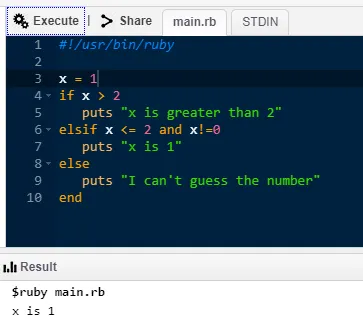
2. Geval in Ruby
<#!/usr/bin/ruby
$age = 17
case $age
when 0 .. 17
puts "Not eligible to vote"
when > 17
puts "Eligible to vote"
else
puts "incorrect age"
end
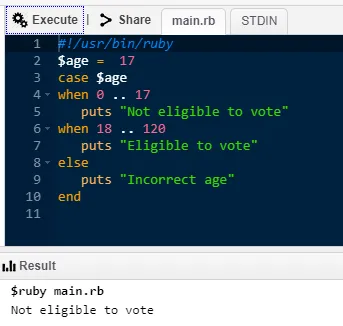
3. Lussen in Ruby
- 3.1. Herhalingslus
#!/usr/bin/ruby
$i = 0
$num = 10
while $i <
$num do
puts("Inside the loop i = #$i" )
$i = $i + 1
end
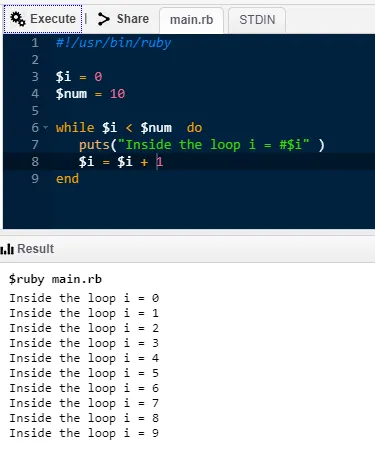
- 3.2. Tot Loop
#!/usr/bin/ruby
$i = 0
$num = 4
until $i > $num do
puts("Inside the loop i = #$i" )
$i = $i + 1;
end
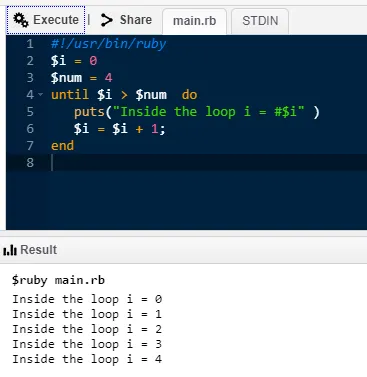
- 3.3. For loop
#!/usr/bin/ruby
for i in 0..9
puts "Local variable value is #(i)"
end
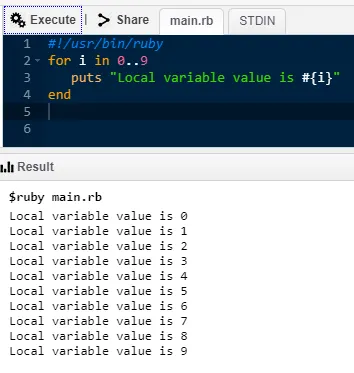
- 3.4. Break Statement
#!/usr/bin/ruby
for i in 0..5
if i > 3 then
break
end puts "Local variable is #(i)"
end
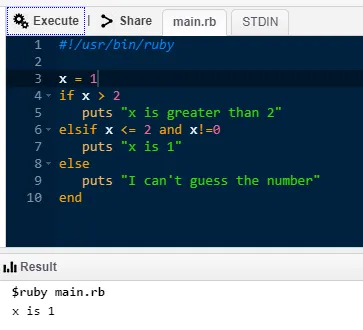
- 3.5. Volgende verklaring
#!/usr/bin/ruby
for i in 0..10
if i < 6 then
next
end
puts "Local variable is #(i)"
end
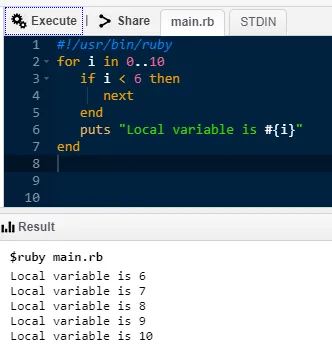
4. Methodesyntaxis in Ruby
#!/usr/bin/ruby
def test(a1 = "Noodles", a2 = "Pasta")
puts "The food is #(a1)"
puts "The food is #(a2)"
end
test "Burger", "Pizza"
test
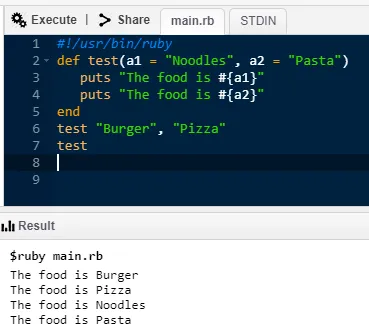
5. Retourverklaring in Ruby
#!/usr/bin/ruby
def testreturn
a = 10
b = 20
c = 30
return a, b, c
endvar1 = testreturn
puts var1
6. Geparametriseerde methode in Ruby
#!/usr/bin/ruby
def sample (*testparam)
puts "The number of parameters are #( testparam.length)"
for i in 0… testparam.length
puts "The parameters are #(testparam(i))"
end
end
sample "Hello", "123", "ABC", "Programming"
sample "World", "456", "Ruby"
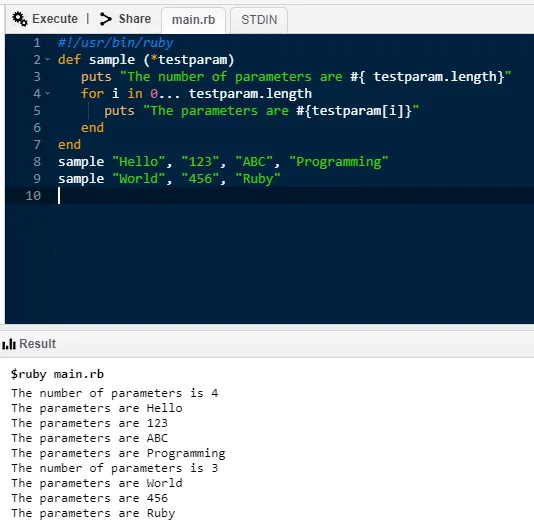
7. Implementeren van blok met behulp van opbrengstoverzicht
#!/usr/bin/ruby
def test
yield
end
test( puts "Hello world")

8. BEGIN en END blokken in Ruby
#!/usr/bin/ruby
BEGIN ( # BEGIN block code
puts "BEGIN code block"
)
END (
# END block code
puts "END code block"
)
# MAIN block code
puts "MAIN code block"
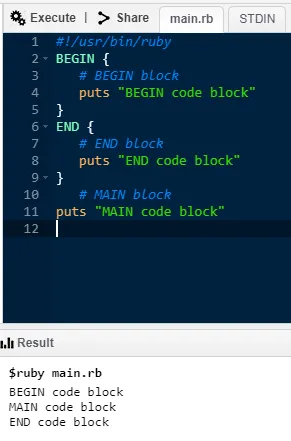
9. Vervanging van stringexpressie in Ruby
#!/usr/bin/ruby
a, b, c = 1, 2, 3
puts "The value of a is #( a )."
puts "The sum of b and c is #( b + c )."
puts "The average is #( (a + b + c)/3 )."
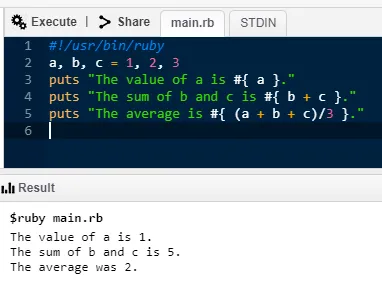
10. Arraycreatie in Ruby
#!/usr/bin/ruby
names = Array.new(10)
puts names.size # returns 10
puts names.length # returns 10
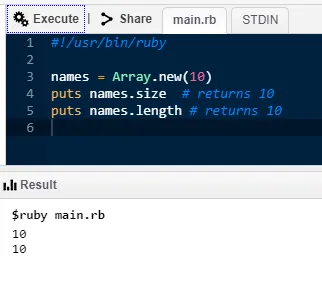
Geavanceerde Ruby-opdrachten
1. Getter en Setter-methoden in Ruby
#!/usr/bin/ruby -w
# defining a class
class Box
# constructor method
def initialize(l, b, h)
@length, @width, @height = l, b, h
end
# accessor methods
def printLength
@length
end
def printBreadth
@breadth
end
def printHeight
@height
end
end
# create
an object
box = Box.new(10, 30, 40)
# use accessor methods
l = box.printLength()
b = box.printBreadth()
h = box.printHeight()
puts "Box Length : #(l)"
puts "Box Breadth : #(b)"
puts “Box Height : #(h)”
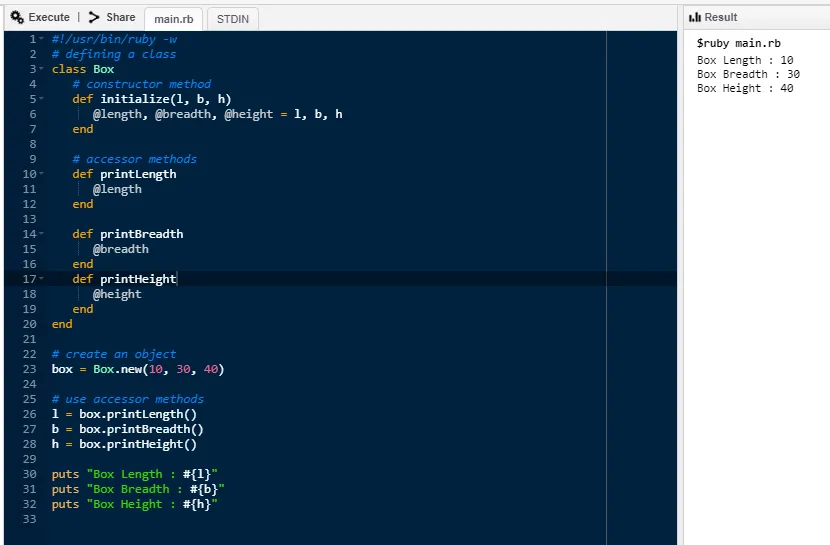
2. Het schrijven van gemeenschappelijke gateway-interface-scripts met Ruby
#!/usr/bin/ruby "
require 'cgi'
cgi = CGI.new
puts cgi.header
puts "This is a test
3. Socket programmeren met Ruby
- 3.1. Een eenvoudig voorbeeld van een server die Ruby gebruikt
require 'socket' # Get sockets from stdlib
server = TCPServer.open(8090) # listen on port 8090
loop ( # Running the server infinitely
client = server.accept # Connecting client wait time
client.puts(Time.now.ctime) # send time to client
client.puts "Closing the connection!"
client.close # Client disconnect
)
- 3.2. Een eenvoudig voorbeeld van een client die Ruby gebruikt
require 'socket' # Get socket from stdlib
hostname = 'localhost' # Set hostname
port = 8090 # Set portsock = TCPSocket.open(hostname, port)
while line = sock.gets # Read lines from the socket
puts line.chop # print with platform line terminator
end
sock.close # Socket closing
4. Multithreading-voorbeeld in Ruby
#!/usr/bin/ruby
def function1
i = 0
while i<=2
puts "function1 at: #(Time.now)"
sleep(2) i = i+1
end
end
def function2
j = 0
while j<=2
puts "function2 at: #(Time.now)"
sleep(1)
j = j+1
end
end
puts "Started At #(Time.now)"
t1 = Thread.new(function1())
t2 = Thread.new(function2())
t1.join
t2.join
puts "End at #(Time.now)"
Tips en trucs om Ruby Commands te gebruiken
Omdat het werken met elke programmeertaal kennis en bereidheid tot upgraden vereist, is dit geval geen uitzondering. Het gebruik van de basisopdrachten en het oefenen en beheersen van de opdrachten is de sleutel tot het beheersen van deze prachtige taal.
Conclusie - Ruby Commands
Ruby commando is een gratis en open source programmeertaal; het is flexibel en rijk aan functies. Zoals de naam al doet vermoeden, is robijn inderdaad een juweeltaal die tegen zeer lage instapkosten komt. De plug-and-play-mogelijkheid en ook gemakkelijk leesbare syntaxis maakt het zeer gebruiksvriendelijk. De geavanceerde scripting-faciliteit vat ook zijn populariteit samen.
Aanbevolen artikelen
Dit is een handleiding voor Ruby Commands geweest. Hier hebben we basis Ruby Commands en enkele Advance Ruby Commands besproken. U kunt ook het volgende artikel bekijken voor meer informatie.
- Hoe Selenium-opdrachten te gebruiken?
- Top-meeste Spark-opdrachten
- HBase-opdrachten
- Hoe Tableau-opdrachten te gebruiken?
- Socket programmeren in Python